 Do you want to be the leading face behind your business and be seen as an authority on the subject of health and ? One great way to place yourself ahead of your competition is to start a YouTube Channel answering questions that your want to know.
Do you want to be the leading face behind your business and be seen as an authority on the subject of health and ? One great way to place yourself ahead of your competition is to start a YouTube Channel answering questions that your want to know.
Did you know that behind Google, YouTube is the second most used source to gather information on a certain subject?
If that’s the case, as a leading PT, you would be crazy to not put your name and clinic out there for potential patients to find.
Here are some of the best practices to optimize your YouTube channel to get a stronger following and attract your .
1. Answer a Question that Your Current Patients Are Asking You
So the number one question most PTs ask is “How do I get started? What do I talk about in this video?”
Make it easy for yourself. If you want to attract a certain type of to come visit your clinic, answer the questions that your current patients are already asking you.
As a you know what types of your patients are frequently experiencing and the type of that they typically seek from your plans.
You should also know (from talking to them and your front desk) what sort of questions they ask on a regular basis.
Try making a list of these commonly asked questions and set a goal to create one YouTube video per month, each answering a different question that your patients bring up.
2. Set Up Your Filming Location for Success
You don’t need to have a professional movie set for your filming location by any means. While having a good camera and clip on microphone with a standing light are ideal, you can also record from your iPhone or computer camera.
The most important things to remember is to be in a quiet space that is well lit. Try not to have any background noise and make sure that you have overhead lighting or natural light so that you aren’t shadowed out for the video.
It is also important to remember that you should be filming the video horizontally in a landscape format, as this is optimal for YouTube.
3. Focus on Their Problem, Not You
A common mistake that a lot physical therapists make is that they focus too much on themselves or their clinic and make the video into a sales promotion or advertisement rather than the informational video that the is looking for.
It doesn’t hurt to have a call to action and direct viewers to head over to your website or suggest they give your clinic a phone call, however this should be done at the right time and in the proper way.
The right time is NOT at the beginning of your video.
People are generally on YouTube searching for a solution to their problem.
If they click on your video and all they hear for the first 30 seconds is you introducing yourself, talking about your education and experience and the location of your clinic, they will click out and find a new video.
Instead, start the video by directly addressing the question you are talking about and get right into the meat of the issue.
Yes, go ahead and introduce yourself, but avoid saying more than a short “Hi my name is “Dr. Smith” and I work at “Smith “.
The end of the video is where you can add a QUICK call to action to direct them to your clinic or other offer.
Most importantly, make sure that you are engaging and enthusiastic about what you are talking about. If you are bored by your topic (or appear bored), why would viewers be excited about wanting to watch more, let alone come visit you in your clinic?
4. Optimize Your Description
The copy for a good description should include a brief overview of what you will be discussing in the video. Perhaps even consider adding a call to action at the end with your clinic website and phone number for people to book a discovery call.
However, there are a few additional things that not many people know about that you can do to further optimize your videos to help make them more viewer friendly and easier to find in the YouTube search.
-
Add hashtags.
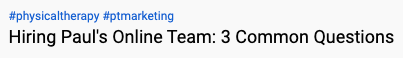
You can add hashtags to the end of your description to help viewers find your content. Consider the hashtags you are already using for Instagram and use something similar.
When you add the hashtags to your description, YouTube will be able to find them and place them above your title in blue text when you click on one of your videos to watch.
This helps YouTube’s algorithms categorize your content and have a better idea of what to show to viewers like your patients when they search certain key words or phrases in the search bar.
Try to add 2-3 relevant hashtags per video.
-
Add “chapters” to help viewers jump to the most relevant parts of your videos.
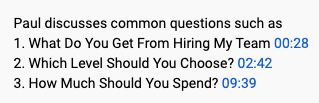
If your video is a step by step guide (ex: 5 ways to avoid back pain at work), you can add time markers or “chapters” in your description to make the content easier to find for your viewers.
Check out the example to the right from one of Paul’s videos.
You’ll notice that the time code is in blue and can be clicked on to automatically fast forward the video to that specific moment.
To set this up, all you have to do is decide at what points you’d like to break up the video and type that time code in normal font and formatting into the description. Once you publish the video and save the description, YouTube will automatically recognize that you added the time codes and set them up as “chapters” without you having to do any extra work.
5. The More Tags You Add – The Better Chance Your Video Will Be Found
Tags are descriptive keywords you can add to your video to help viewers find your content.
YouTube states that the video’s title, thumbnail and description are the most important elements to help your video be discovered, but tags can still help categorize your content in YouTube’s algorithms.
When you are in the edit screen for your video, make sure to click the blue button “show more” at the bottom of the screen. This is where you can access the section to add tags.
Make sure when you are adding tags that you add words and phrases that you think your perfect patients might type into the search bar to find a video like yours.
6. Use of YouTube Cards to Keep Your Viewers in a Constant Loop of Your Content
YouTube cards are interactive elements that pop up in the upper right corner of a video as you are watching.
There are 4 different types of cards that you can add:
1. A card referencing a specific video on your channel or another channel
2. A card referencing a certain playlist on your channel or another channel
3. A card referencing another channel on YouTube
4. A card directing viewers to an outside link (such as your clinic’s website). This specific card can only be used if you meet the requirements to join YouTube’s Partner Program.
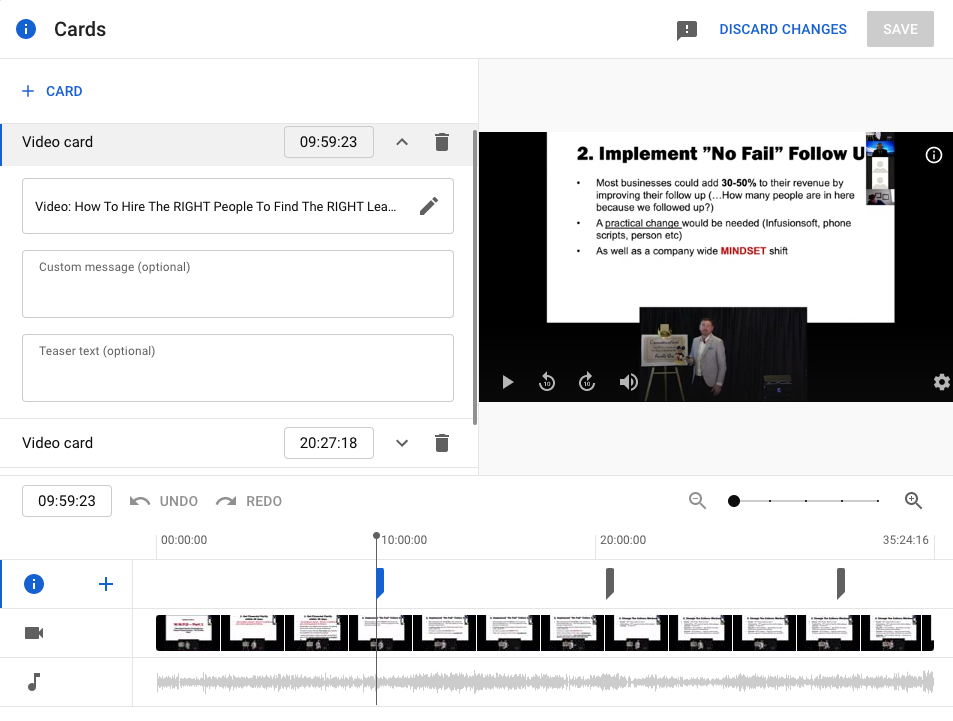
When your viewers see the card pop up in the corner of the video, they have the option to click on the card to view whatever content is being suggested.
This is a great way to keep your viewers in a constant loop of your content.
Try adding cards that are related to the content of your video that might be of interest to your viewers. You could even reference the card when you record the video and tell your viewers to click on the card if they want more information on a certain topic (just don’t forget to add the card later when you’re adding the video to YouTube!)
You can add a card anywhere you choose and you can even add a few cards as long as they are spaced out throughout your video.
7. Keep Your Viewers Engaged With an End Screen
An end screen allows you to place thumbnails at the end of the video, which can be used to prompt viewers to watch more of your videos when they finish watching the first one, or take other actions, like subscribing to your channel.
You can customize the placement of the end screen elements and even personalize what videos appear for different viewers.
Your end screen can last a maximum of 20 seconds.
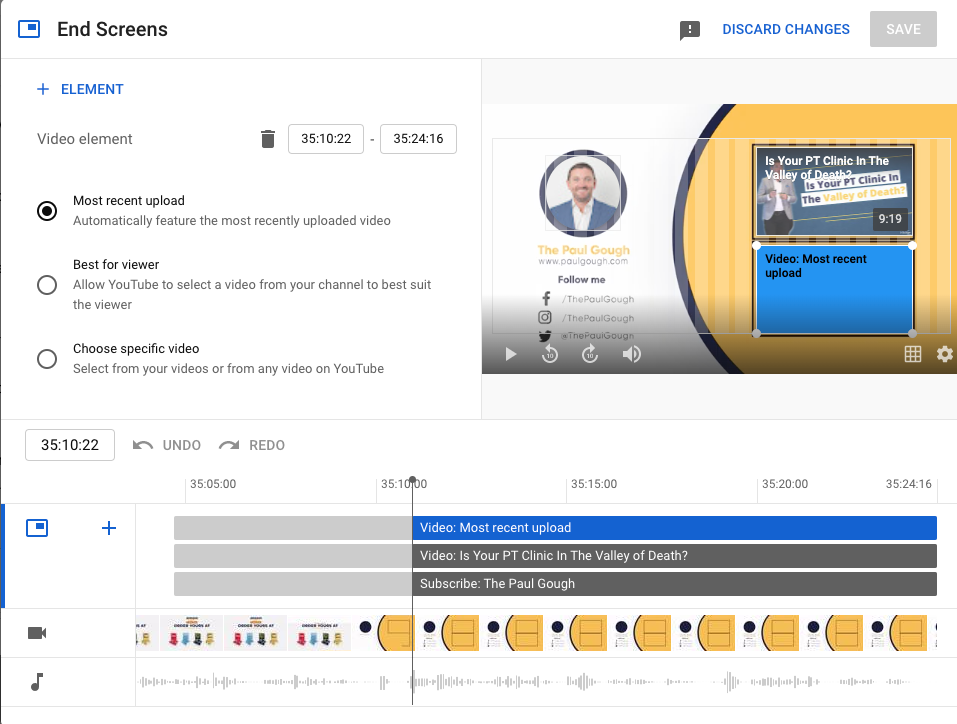
You can find templates in a program like Canva to create a graphic for your end screen like the one above, but a lot of people just place the end screen on their video without a graphic as well.
Using an end screen is also another great way to keep your viewers watching your content and hopefully encourage them to subscribe to your channel.
8. Repurpose Your Content Across All Your Social Spokes
After you went to the trouble of recording and uploading a video, make sure that you are sharing this new content with your patients!
Here are some ideas:
- Share your videos on your social spokes.
- Reference your video in your latest clinic newsletter.
- Cut your video into smaller sections that can be used as reels on Instagram or “shorts” on YouTube.
**YouTube shorts are basically the “reels” of YouTube. They are short videos, optimally 15 seconds or less that are highly entertainment grabbing to keep viewers engaged. - Offer a drawing in your clinic where everyone will get an entry if they can show that they have subscribed to your YouTube channel (or other social spokes too!)
Hopefully these ideas inspired you to start posting regularly on YouTube to establish your authority as a physical therapist.
The most important thing to remember is to start – not to be perfect.
Posting something is always better than doing nothing at all.
So take these tips and create (or refresh) your YouTube presence today.
Is Your Marketing Assistant Out of Their Depth?
Are you 100% sure that your marketing assistant is producing the best content that will bring in the most leads for your clinic?
Perhaps you are struggling to coach your assistant to be a strong member of your team.
Our Marketing Experts at Planet Paul will support you by offering your Marketing Assistant content strategies that will complement the current online marketing you are already doing.
Let us help your clinic use the TOP marketing strategies that really work for hundreds of PT clinics around the world

